Installation of prime os on window 7
- Get link
- X
- Other Apps
How install Android Operating system or Prime OS
Firstly download the prime os iso file which version you file using this link you download prime os "https://primeos.in/download/" this link is offical always use offical site for download os or etc.
Now download Universal-USB-Installer tool for make bootable usb drive for linux or linux base os.
Android is linux base os so during format usb keep it partition file system in FAT32 or NTFS. USB drive size is at least 4gb is needed.
Install universal usb installer tool and select ANDROID os in option show in ss.
Also select iso file from browse option. If iso file not show Tick mark on "show all iso "
Next step is select usb flash drive select carefully its impoartant to show you drive assign label "H" or "I" etc.
If drive is not show Tick mark on "show all drive" then select drive and format in NTFS or FAT32.
If you want to wipe entrie disk then all drive is use all drive for bootable drive ortherwise create a partition 1.
In last click on create then process is start. after this tool ask for permission so then click "YES"
Now our usb is bootable then click on close.
Restart the pc and select boot option using different pc system have key for boot BIOS option in here F12 is key.then show that option hard disk or usb drive select usb drive.
Once select usb then show three option for install android os list
1)Live Cd- Run primeos without installation
2)Live Debug mode
3)Installation-Install PrimeOS to Hard Disk
4)Advance option.
To select install prime OS to Hard disk option then show the partition table and hard disk partition option create/modify partition
and delete devices.Enter this screen wait some time for up down key to work.
Select suitable partition then click ok
- Get link
- X
- Other Apps
Popular posts from this blog
PHP sample coding for easy learning.
What is PHP? For Web Application Development using Php Php full form is Hypertext Preprocessor and Php PHP is introduced by Rasmus Lerdorf in 1994. Php is a server-side scripting language like Asp, in other words, we can say Php is a powerful tool for creating dynamic and interactive web pages. PHP script is executed on the server it is a wamp, apache, and Php can use with many different databases like MySql, Informix, Oracle, Sybase, Solid, PostgreSQL, Generic ODBC, etc Php is server installation and writing PHP code is very simple and easy to understand and it is best and popular because one reason is it is an open-source software so it is free to download and use from the following Weblinks: www.php.net . Php is use on mostly all famous operating systems like Windows, Linux, Unix, Mac, etc. In the old day when PHP is used by the user and developer, it is known as the Core Php concept with some feature is not contain the current Php version. In today time Php ...
What is Python ? Intoduction of Python
Introduction of Python Python is the most used high-level programming language it's created by GUIDO VAN and first introduced in 1991. Python is contain object-oriented programming feature like java,c++ etc.Also in current time python is used for Data Science, hacking security applications and many other major areas in IT. Python used to execute the command in your terminal, using an interpreter so python use interpreter for run program. Python is open source and python is available for any Operating System like Linux, Unix, Window, MAC, Linux many more. Python is developed in the C++ Object-oriented programming language comparing other language python give you sample code and easy to understand in such are variable creation, define the function, object creation, many other areas.sum sample Arithematic operation in other languages with large and complex logic codes then Python gives this operation with small and sample logic with faster output. How v...
Programming in C learn sample Program
Sample program of C language with structure explanation C language is a general-purpose programming language in old-time c is know as B language that means Basic combine Programming language (BCPL). C language is found by Denis Ritchie in 1972 something and C is used Compilers for debug and run c program it is very fast executed and compile. C language generally says it is OOP means object-oriented programming language but c support some OOP concept but it is a not pure Object-oriented programming language. Basically, there are three types of Programming Languages..(1) Procedural Programming Language ...

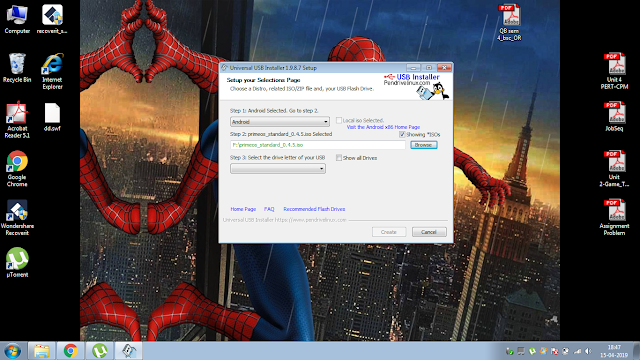




Comments
Post a Comment
Thank you for comment and your feedback.