Posts
Showing posts with the label pinterest
SQL plus and Get Started With Oracle Database 11g Express Edition
- Get link
- X
- Other Apps
How to Install Oracle SQL PLUS When you work on non programmer database then most of users use SQL. SQL is a sample high-level language. In past time IBM co. is found.but its commercially implement by oracle corporation. . To install SQL plus we need to download Oracle 11g Database Express Edition because Express editions are free for use with different user login. Once you have to download the oracle 11g setup from any site I suggest you google search and download from any software site because the Offical site is required to sign up after you are available for download. Using this link and download 11g express edition: https://www.filehorse.com/download-oracle-database-express-32/ If given link not work you can search your way any site. but please download express edition because of its free version of the oracle database. Another way is CD or DVD is available is a good option. insert cd or DVD in DVD ROM then DVD is automatically run and show installat...
Sample way to install wamp sever on window 10
- Get link
- X
- Other Apps

How install Wamp Server for window 10 Wamp means window, Apache, Mysql, Php. Wamp is run on basically window operating system and another server is Xamp for others and also for the window is available. This software is used for PHP web development. Here is some link for download wamp server: WAMPSever: http://wampserver.com/en/ Xampp: http://apachefriends.org/en/xampp.html Sourceforge: https://sourceforge.net/projects/wampserver/files/latest/download Click on this download link and you will be taken to the source forge download site. here I used wamp version 2.4 its includes apache, Mysql and Php different version. Now back to the installation process so first after download wamp sever click on to .exe file in the basic download folder of browser. This version wamp 2.4 setup file is normally 34 MB size. After double click on setup show pop menu with wamp log and other details o...
WHAT IS HTML & INRODUCTION OF HTML
- Get link
- X
- Other Apps
What is HTML? The language used to develop web pages is called HTML.HTML full forum is HyperText Markup Language . Html is the language interpreted by a browser such as Internet explorer, google chrome, safari, etc. Web Pages are called HTML document and HTML is a set of special codes that can be embedded in the text to add formatting and linking information.Html is specified as TAGS in an HTML document. In Html itself self there is no programming it just the "marking up" of regular text. Marking up text then simply means you add some command or tags to your document in order to tell a web browser how you want the document displayed. THE BASIC POINT FOR LEARNING HTML IS TO CREATE PAGES FOR THE WORLDWIDE WEB. ➤ STRUCTURE OF HTML DOCUMENT: HEAD & BODY SECTIONS BASIC STRUCTURE OF HTML Every HTML document follows this basic structure: ...
How to boot Pen-drive without any Bootable Tool
- Get link
- X
- Other Apps
How to easily boot Pendrive without any bootable tool download and use. In a window operating system such as window 7, window 8, window 10. Here two method for open Command prompt in window Operating System (1). Goto the window operating system Desktop and click on a start menu and search for command prompt otherwise cmd when it shows command prompt right Click on command prompt (cmd) and select option RUN AS ADMINISTRATOR AND ENTER (2). Otherwise search for RUN in the menu then type command prompt into run option and enter. Once your command prompt or terminal is open so change Local Disk typing C: Enter.here my system is in C drive so select drive C. When you access command prompt method 2 then typing DISKPART command when ask for ADMINISTRATOR Permission so select Yes. if your system is installed on another drive like D, E , etc Now type command DISKPART than your command prompt...
How to format corrupt pendive
- Get link
- X
- Other Apps
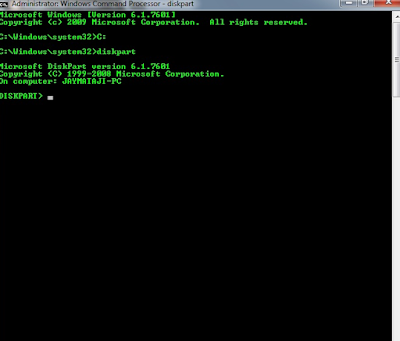
How to format error Pendrive, sd card and any storage device. Please follow the step by step 1) Open Start Menu > Open cmd using search option cmd open as run as administrator. 2)Now type " C: " like this and type this command in cmd " diskpart " after this your cmd screen look like this 3) Type " list disk " Which is show list disk 4) Now type this command " select disk " Which is Selected Disk 5) Type disk name u want to format or Diskpart ex: " select disk H " ( this is normal Pendrive, sd card, etc storage device name 6) Again type " list disk " command that shows which disk is selected 7) Now type " clean" command after done this show message diskpart successfully clean the disk. 8) then type " create partition primary " its show message diskpart successfully create the specified partition. 9) Now type " assign " command. Assign command mark the current pa...